Sharing & Permission RIGHT
Sharing & Permission BOTTOM
Sharing & Permission LEFT
Sharing & Permission TOP
Sharing & Permission RIGHT
Sharing & Permission BOTTOM
Sharing & Permission LEFT
Sharing & Permission TOP
Increase productivity, accelerate growth with customer inspired tools. No-code required.

More than 40 field types, offer you various options to visualize your data, from text, numbers to advanced formula, and more.
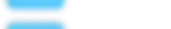
Record new items as easy as creating new rows in a spreadsheet. Color each item to quickly identify the items' status.
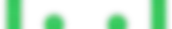
Set up automations with advanced conditions to eliminate your time-wasting and repetitive tasks. Let work flows automatically.
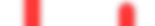
Notify your team members about any relevant updates with personalized contents.
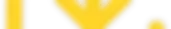
Import data from your spreadsheet or export data from your boards to your device easily.
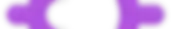
A better way to integrate your data in real-time. Sync available data from different sources and organize them in one place.
Classify data items into smaller groups with similar attributes, efficient for your searching.
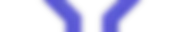
Generate filters with specific conditions to accelerate extractions and create efficient views of your data.
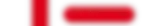
Organize data in the order you want, make searching more efficient by combining sorts on multiple fields.
Manage access to your collection or board via sharing to the right people, with the right data view.
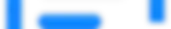
Grant permission to a specific class or field to enhance data privacy and ensure the workflow runs properly.
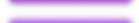
Store your notes, meeting minutes in one place. Create documents and share them to your team members quickly.
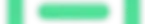
Create and share responisve forms to collect information from external sources.
A basic display allows you to record data and store them systematically.
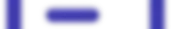
View your project's important milestones on a dynamic calendar. Keep track and get a bird-eye view of your upcoming phase.
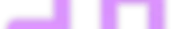
Generate different types of chart to compare the statistics or have a bird-eye view of you organization.
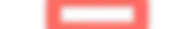
Visualize your project's workstream, stay proactive on deadlines and manage the period of each task.
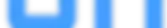
Drag & drop cards to instantly change the tasks' status. Visualize the workload in a simple way.
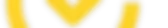
Format the field display with specific conditions to highlight data and never get missed of the changes.
Create data connection across boards, access the detailed information of an item instantly.
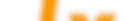
Calculate your data with familiar functions, operators and advanced formula builder.
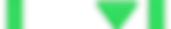
Customize dropdown options to set item status. Easy to track and identify.
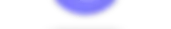
Assign daily tasks to your team members and keep them informed of the given work.
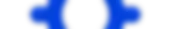
Advanced feature to turn data into calculus value with dynamic number and statistics number.
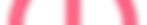
Follow up time consumption for each task, manage the productivity and improve gradually.
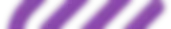
Upload and share your files with team members. Gather files from multiple sources in one place.
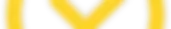
Powerful to-do list allows you to break tasks into smaller action items with the help of assignee and due date section.
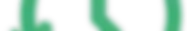
Track any data changes or updates easily with detailed activity log.
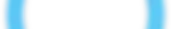
Allow members to communicate in real-time where work is being performed. Share your opinions, ask questions, and more without switching between apps.
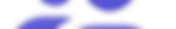
Different roles, different accesses. Assign the appropriate permission according to the member's role.
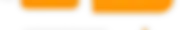
Create various data views for your team members. Ensure the stability and privacy of your database.
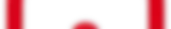
Freeze an item to assure data remain the same. Team members will not be able to make any further updates unless they have permission.
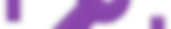
Transfer your data with ease, save your time from those paper-based and complicated processes.